How to Make a Product Demo Video
Creating a product demo video can feel daunting, but it doesn’t have to. By following these simple steps, you'll be able to create high-quality product demo videos that will help you sell your software products. This guide is easy to follow and will take you less than an hour to complete.
📌Create Product Demo Videos with DemoCreator👉https://bit.ly/49GKYWH
⌚ Timestamps
0:00 Introduction
0:33 DemoCreator Video Contest: Join and Win a $100 Creator Fund
0:47 Step 1: Plan the Demo Video
0:56 Describe what your product does
1:03 Provide a solution
1:15 Show how the product works
1:22 Add a compelling call to action
1:28 Step 2: Record your product or service in action
1:51 Desktop Screen Recording Software--DemoCreator
2:05 How to record the screen only
2:16 How to record your computer audio only
2:34 How to record screen, audio & webcam at the same time
3:13 Onlinde Screen Recorder--DemoAir
4:52 Step 3: Edit Your Video
5:22 How to add annotations to video
5:52 How to add captions to video
📌More Tutorials for Making Training Videos: https://bit.ly/3RmWLSz
📌Explore More Video Effect Packs: https://www.youtube.com/watch?v=cO-TWCtkjGY&list=PL7Uz3y-lYRriR6_2VijkRkTfFa00M6IMk
🥳We're pleased to declare that our fresh video contest, "Express Your Profession, Present Your Story," has been introduced, bringing excitement and opportunities for all. We're inviting you to share your unique professional story with the world. All you have to do is creating a video that showcases three commonly used software tools in your daily work. This is an opportunity to highlight your profession and allow others to learn about different professionals. 🎥Whether you're a teacher, a building designer, a cloth designer, a programmer, a content creator, or anything in between, we want to hear from you.🙌🏼
Want to learn more? Watch this video: https://www.youtube.com/watch?v=zX9QP-Y0y70&t=29s
📬 Want to contact us directly? Here you are:
📌Facebook: https://www.facebook.com/WSDemoCreator/
📌Instagram: https://www.instagram.com/wondershare_democreator/
📌Twitter: https://twitter.com/WSDemoCreator
📌LinkedIn: https://www.linkedin.com/showc....ase/wondershare-demo
📌E-mail Contact: [email protected]
If you found this video helpful 🙌!Please remember to like this video👍or leave a comment 💬 below! SUBSCRIBE to our channel for more helpful videos and every update! 🙆Thank you for watching!
#wondersharedemocreator #wonderhshare #democreatortutorial #democreator #screenrecorder #bestscreenrecorder #screencapture #videomarketing #training #videotraining #trainingvideo #customerservice #customerexperience
customer training
how to make product demo videos
how to record screen
how to record software tutorial video
how to create product demo videos




















SORT BY-
Mga Nangungunang Komento
-
Pinakabagong komento