Video teratas


"Gonna Make You Sweat (Everybody Dance Now)" by C+C Music Factory ft. Freedom Williams
Listen to C+C Music Factory: https://CCMusicFactory.lnk.to/listenYD
Subscribe to the official C+C Music Factory YouTube channel: https://CCMusicFactory.lnk.to/subscribeYD
Watch more C+C Music Factory videos: https://CCMusicFactory.lnk.to/listenYD/youtube
Lyrics:
Come on let's sweat, baby
Let the music take control
Let the rhythm move you
Sweat, sweat
Let the music take control
Let the rhythm move you
Everybody dance now
Tu-ru-tu
Everybody dance now!
Pa-ra-pa-pam
Everybody dance now!
#CCMusicFactory #GonnaMakeYouSweat #OfficialVideo #HD #Remastered
![SKRILLEX - Bangarang feat. Sirah [Official Music Video]](https://i.ytimg.com/vi/YJVmu6yttiw/mqdefault.jpg)

Official video for Skrillex - "Bangarang" feat. Sirah
Buy/stream on:
Spotify: http://smarturl.it/S_SkrillexBangarang
iTunes: http://smarturl.it/SBangarang
Beatport: http://smarturl.it/B_SBangarang
Amazon: http://smarturl.it/A_SkrillexBangarang
Video Director(s):Tony T. Datis
Producer : HK corp
Listen to Skrillex on Spotify: http://bit.ly/17jbWOI
© WMG 2012
Official Skrillex Store: http://smarturl.it/SkrillexMerch
Follow Skrillex:
http://fb.com/skrillex
http://twitter.com/skrillex
http://instagram.com/skrillex
http://soundcloud.com/skrillex
http://skrillex.tumblr.com
#skrillex #bangarang #officialvideo


Listen to more music by Avicii here: https://Avicii.lnk.to/Channel
In Dolby Atmos: https://avicii.lnk.to/SpatialAudio
Watch more Avicii videos here: https://avicii.lnk.to/BestOfAviciiYD
Lyrics:
[Verse 1]
Hey, brother
There's an endless road to rediscover
Hey, sister
Know the water's sweet but blood is thicker
[Pre-Chorus]
Oh, if the sky comes falling down
For you, there's nothing in this world I wouldn't do
[Verse 2]
Hey, brother
Do you still believe in one another?
Hey, sister
Do you still believe in love?
I wonder
[Pre-Chorus]
Oh, if the sky comes falling down
For you, there's nothing in this world I wouldn't do
[Chorus]
What if I'm far from home?
Oh brother, I will hear you call
What if I lose it all?
Oh sister, I will help you out
Oh, if the sky comes falling down
For you, there's nothing in this world I wouldn't do
[Instrumental Break]
[Verse 3]
Hey, brother
There's an endless road to rediscover
Hey, sister
Do you still believe in love?
I wonder
[Pre-Chorus]
Oh, if the sky comes falling down
For you, there's nothing in this world I wouldn't do
[Chorus]
What if I'm far from home?
Oh brother, I will hear you call
What if I lose it all?
Oh sister, I will help you out
Oh, if the sky comes falling down
For you, there's nothing in this world I wouldn't do
#Avicii #HeyBrother


Music video for Tuesday ft Danelle Sandoval performed by Burak Yeter.
http://www.burakyeter.com/
https://www.youtube.com/channe....l/UCkCbJ6kruvug_6XOu
http://www.instagram.com/burakyeter
https://itunes.apple.com/tr/ar....tist/burak-yeter/id2
Copyright (C) 2016 Sheran, Makonnen, Wayne, Leland Tyler, Uwaezuoke, Sonny Corey, Aleem, Ousala.
http://vevo.ly/105X68


⚡Connect with Styline:
https://styli.ne/Spotify
https://instagram.com/Styline
https://soundcloud.com/Styline
https://twitter.com/Styline
https://facebook.com/Styline
https://mixcloud.com/Styline
https://djstyline.com
#Best #EDM #House #2016 #New #Electro #Party #Dance #Mix #Styline #PowerHouse


Stream every UEFA Champions League match live on Paramount+: http://bit.ly/UCLonParamount
Watch all the extended highlights from the UEFA Champions League HERE: http://bit.ly/ChampionsLeagueExtendedHighlights
Watch the epic UCL punditry from Thierry Henry, Micah Richards, and Jamie Carragher HERE: http://bit.ly/CBSSportsGolazo
Follow us across our social media!
○ TWITTER: http://twitter.com/CBSSportsGolazo
○ FACEBOOK: http://facebook.com/CBSSportsGolazo/
○ INSTAGRAM: http://instagram.com/cbssportsgolazo
○ TIK TOK: http://tiktok.com/@cbssportsgolazo
Subscribe to our other CBS Sports Golazo channels!
https://www.youtube.com/@CBSSportsGolazoEurope
https://www.youtube.com/@attackingthird
https://www.youtube.com/@cbssportsgolazo-asia
https://www.youtube.com/CBSSpo....rtsGolazo-SouthAmeri
Home of Serie A, NWSL, Concacaf Men's and Women's Nations League and World Cup Qualifiers, Argentina’s Liga Profesional de Fútbol, Brazil’s Campeonato Brasileirão Série A and UEFA men’s club competitions including the Europa League, Europa Conference League and... 🎶 THE CHAAAMPIONSSS 🎶


High Quality Real 12K HDR VIDEO ULTRA HD 240FPS 120FPS 60FPS Dolby Vision, For Your 8K / 12K TV - Apple XDR Display, Samsung QLED TV, LG OLED TV, Sony Bravia TV, iPhone, Huawei, Xiaomi, Asus Phone and your other 8K / 12K HDR Devices.
》You can use this High Resolution Video Footage on your TV at Living Room, Office, Lounge, Waiting Room, Spa, Showroom, Restaurant and more. Play It On Your LG OLed TV, Samsung QLed TV, Smart TV, Sony Device, Samsung Technology, Roku, Apple TV, IPad Pro, Apple XDR, Chromecast, Xbox, Playstation, Wii and more.
》This 8K / 12K Demo video is make for Entertainment and Educational purposes.
》I have Done High Color Correction, Color Changing, Bit rate, Raw videos editing, Merge files, 12K Export file and more.
00:00 Intro
00:10 Original Video Start
12:13 Original Video End
12:18 End Scene
Join this channel to get access to perks: https://www.youtube.com/channe....l/UChB3UnDddahXU7FKZ
More HDR Video: https://youtube.com/playlist?l....ist=PL0Kkfpim5i3kTdH
Best of 2022 HDR Video: https://youtu.be/TfSwG5oO4K8
Future of 12K HDR: https://youtu.be/1llOTrBdaBU
Iceland HDR 12K: https://youtu.be/emzsexkpVj4
Real 12k HDR: https://youtu.be/fmZRZj72TcY
France 8K HDR: https://youtu.be/cPSJLIAajcY
Norway 8K HDR: https://youtu.be/96j2q9_P_1Q
Cinematic ISTANBUL: https://youtu.be/NHH11EAkrAI
--------------
》Thumbnail Credits: Paid Stock Image.
------------
》Music in This Video:
I Used Paid Music in This Video
------------
》All Credits Goes to Youtube
--------------
© Disclaimer:
》All The Footage Used In this Video Licensed by 8K Earth.
》I Use Paid Stock Footage & All Pictures In My Channel.
》Video Footage Copyright Under Standard License.
》I tried to Present the Video in a new way by Changing the color of the Video.
》Related Keyword Will Help You Find it:
4k
8k
12k
4k hdr
8k hdr
12k hdr
12k hdr 60fps
12k hdr 120fps
4k hdr 60fps
8k hdr 120fps
dolby vision
12k hdr dolby vision
8k video
8k hdr 60fps
12k video
8k tv
12k hdr demo
4k hdr 120fps
8k hdr dolby vision
8k video ultra hd
hdr video
16k video
hdr
hdr 4k 60fps
12k video ultra hd
ursa 12k
dolby atmos
hlg
ursa mini pro 12k
32k
sony a95k
hdr10
16k
12k dolby vison
4к видео
4k video ultra hd
4k video
4k 60fps
8k 60fps
4k 60fps hdr
dolby
24k
hdr 4k
8k videos
60fps
120 fps
4k hdr video
8k earth
hdr 8k
4k tv
dolby vision demo 4k
#DolbyVision #HDR #12K #60fps #UltimateBrightness #IntenseExperience #HighDynamicRange #UltraHD #4K #8K #cinematography #filmmaking #videoproduction #visuals #color #contrast #brightness #technology #cinemaexperience #homeentertainment


Hey Regular Dzegulars❤️
Thank you so much for watching this video.
Here are the key points from this video:
1. Have a lot of energy and enthusiasm.
2. Prepare resources like flashcards and toys to enhance your video. There are free flashcards online.
3. Use TPR : Total physical response - basically coordinating language and physical movement.
4. Have fun with it!
00:00 Trailer
00:37 Intro
04:09 Demo Greetings
05:02 Demo Classroom Rules
06:34 Demo Warm up song/game
08:47 Demo Presenting topic/key language
14:45 Demo Summative Assessment/ Recap
15:28 Final key points
17:10 Outro
Weather flashcards for kindergarten
https://www.flashcardsforkinde....rgarten.com/weather-
Don't forget to comment, like and subscribe.❤️
Purchase Vuka Skin facial cleansing mousse using my special code “sbahle8” and get 8 % off!
https://www.vukaskin.com/produ....ct-page/vuka-skin-fo
#vukaskin
TEACHER PREPARATION CONSULTATION
We offer:
✅ Guidance in Document preparation
✅ Interview tips
✅ Accredited websites for TEFL & jobs
📧 [email protected]
Thank you for watching ❤️😘
#roadto6k #southafricanyoutuber #demovideo #howto


Step-by-step instruction of how to play with Barbie Spin Art Designer.
#Barbie
Watch more Barbie videos: http://bit.ly/BarbieMostRecent
Watch ALL the Barbie series!
💕 Barbie Vlogs: http://bit.ly/barbievlog
💕 #Dreamhouse: http://bit.ly/Barbie_Dreamhouse
💕 2021 You Can Be Anything Series: http://bit.ly/2021YouCanBeAnything
💕 Golden Beach High: http://bit.ly/BarbieGoldenBeachHigh
About Barbie:
For over 62 years, Barbie has led girls on a path to self-discovery and helped them to imagine the possibilities. After over 180 inspirational careers, Barbie—along with her friends and family—continues to inspire and encourage the next generation of girls that they can be anything.
Barbie Bahasa: https://www.youtube.com/c/BarbieBahasa
Barbie Deutsch: https://www.youtube.com/c/BarbieDeutschland
Barbie en Español: https://www.youtube.com/c/BarbieenCastellano
Barbie Français: https://www.youtube.com/c/BarbieFrance
Barbie Italiano: https://www.youtube.com/c/BarbieItalia
Barbie Latinoamérica: https://www.youtube.com/c/BarbieLatinoamérica
Barbie Po Polsku: https://www.youtube.com/c/barbiepolskie
Barbie Português: https://www.youtube.com/c/BarbieBrasil
Barbie Türkiye: https://www.youtube.com/c/BarbieTürkiye
Barbie Ελληνικά: https://www.youtube.com/c/BarbieGreece
Barbie Россия: https://www.youtube.com/c/BarbieRussia
Barbie 中文: https://www.youtube.com/c/Barbie中文
Barbie 日本語: https://www.youtube.com/channe....l/UC9pk4a285bymtQAig
Barbie Spin Art Designer Demo Video | @Barbie
https://www.youtube.com/user/barbie


Project Name: Keka
Video Type: Explainer
Video Style: Live + Mixed
Excited to get a video like this?
Contact us for a free consultation...
🌐 Visit: https://motionvillee.com/schedule-a-call/
📝 Email: [email protected]
📩 If you're looking to create an explainer video for your SaaS Product, then reach out to us today:
https://motionvillee.com/schedule-a-call/
🔗 Connect with us on social media:
- LinkedIn: https://www.linkedin.com/company/motionvillee/
- Instagram: https://www.instagram.com/motionvillee/
- Facebook: https://facebook.com/motionvillee
- X: https://twitter.com/MotionvilleeV
- Vimeo: https://vimeo.com/user17002755
#saasmarketing #saasvideo #saas #productdemovideo #softwaredemo #explainervideo #explainervideos #saasproducts #VideoProduction #softwareasaservice #animatedexplainer #explainervideoanimation #softwarecompany #Animation #AnimationStory #Motionvillee


'Not The One' out now: smarturl.it/NotTheOne
Advance Copy EP. OUT NOW: http://smarturl.it/ADVANCECOPYEP
Video shot and directed by Dylan Knight...
The original demo adopted by Rihanna.
www.mikkyekko.com
www.facebook.com/mikkyekko
www.twitter.com/mikkyekko
www.youtube.com/mikkyekko
www.instagram.com/mikkyekko